국비 교육 내용 정리
네이버 회원가입 바 만들어봐~
jinpark1992
2023. 5. 12. 17:27
<example>
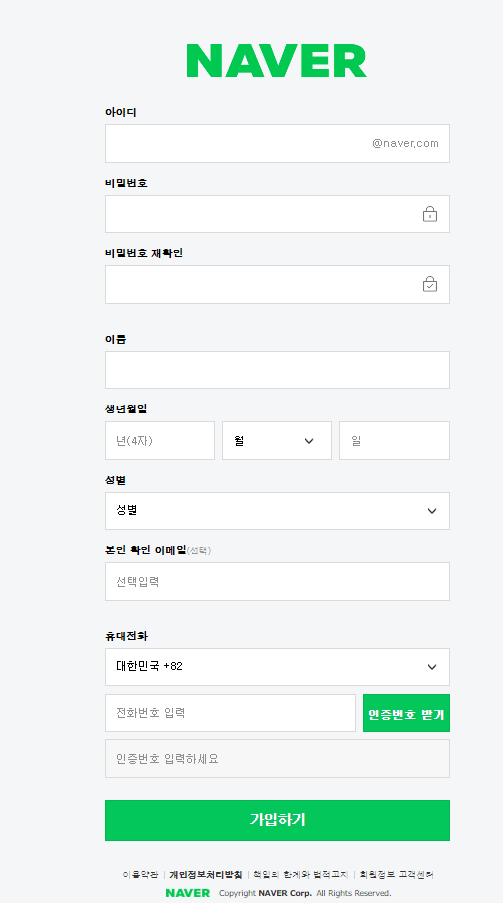
<~ing 코드>
<!DOCTYPE html>
<html lang="ko">
<head>
<meta charset="UTF-8">
<title>Document</title>
<link rel="stylesheet" href="/CSS/final_test/네이버 회원가입.css">
</head>
<body>
<div class="member">
<!--로고-->
<div class="logo-style">
<img src="/CSS/final_test/images/naverlog.jpg" alt="naver" width="165px 132px">
</div>
<!--입력 필드-->
<div class="field">
<b>아이디</b>
<input type="text" class="input-style" placeholder=" @naver.com">
</div>
<div class="field">
<b>비밀번호</b>
<input type="password" class="input-style">
</div>
<div class="field">
<b>비밀번호 재확인</b>
<input type="password" class="input-style">
</div>
<div class="field" >
<b>이름</b>
<input type="text" class="input-style">
</div>
<!--필드 (생년월일)-->
<div class="field-birth">
<b>생년월일</b>
<div>
<input type="text">
<select name="birth" class="id-style">
<option>1월</option>
<option>2월</option>
<option>3월</option>
<option>4월</option>
<option>5월</option>
<option>6월</option>
<option>7월</option>
<option>8월</option>
<option>9월</option>
<option>10월</option>
<option>11월</option>
<option>12월</option>
</select>
<input type="text">
</div>
<!--필드(성별)-->
<div class="field gender">
<b>성별</b>
<div>
<label for=""></label>
<input type="text">
</div>
<div>
<label for=""></label>
<input type="text">
</div>
<div>
<label for=""></label>
<input type="text">
</div>
</div>
</div>
<!--이메일 전화번호-->
<div class="field">
<b>본인 확인 이메일</b>
<input type="text">
</div>
<div class="field tel-number">
<b>휴대전화</b>
<select name="" id=""></select>
<div>
<input type="text"><input type="text">
<input type="text">
</div>
</div>
<!--가입하기 버튼-->
<input type="text" value="가입하기">
<!--푸터-->
<div class:member-footer>
<div>
<a href="#none">이용약관</a><a href="#none">개인정보처리방침</a><a href="#none">책임의 한계와 법접고지</a><a href="#none">회원정보 고객센터</a>
</div>
<span> <a href="">© NAVER Corp. </a></span>
</div>
</div>
</body>
</html>
body{
margin: 0;
display: flex;
justify-content: center;
align-items: center;
height: 100vh;
}
.member{
border: 1px solid red;
}
.logo-style{
border: 1px solid blue;
display: flex;
justify-content: center;
}
.field{
margin-top: 10px;
border: 1px solid yellow;
}
.input-style{
padding: 30px 30px;
border: solid 1px #dadada;
padding: 10px 110px 10px 14px;
display: flex;
width: 400px;
}
::placeholder{
font-size: 13px
}
.field-birth{
}